Table of Contents
10 Ways to Solve Torrent Downloading Problems
Torrenting has revolutionized the way we share and access digital content. It allows users to download large files quickly and efficiently. However, sometimes torrent downloads can hit roadblocks, leaving users frustrated. If you’re facing issues with torrents not downloading, fret not! In this comprehensive guide, we’ll explore ten of the best ways to troubleshoot and fix this common problem.
Verify Your Internet Connection
The first step in resolving torrent download issues is to check your internet connection. Ensure that your connection is stable and has sufficient bandwidth to handle the download. You can do this by visiting speed testing websites like Speedtest.net. If your internet speed is significantly lower than expected, consider troubleshooting your connection or contacting your internet service provider (ISP) for assistance.
Check Seeder Availability
Torrent downloads rely on seeders – users who have already downloaded the complete file and are sharing it with others. If there aren’t enough seeders for the torrent you’re trying to download, it can significantly slow down or prevent the download altogether. Before initiating a download, always check the number of seeders available. Opt for torrents with a higher number of seeders to ensure smoother downloads.
Restart Your Torrent Client
Sometimes, the simplest solution is the most effective. If you’re experiencing issues with torrent downloads, try restarting your torrent client. Close the application completely and then reopen it. This simple action can often resolve many common problems, including connectivity issues and software glitches.
Update Your Torrent Client
Torrent clients frequently release updates to address bugs, improve performance, and enhance security. If you’re using an outdated version of your torrent client, it may be causing compatibility issues with newer torrents or operating systems. Check for updates regularly and ensure that you’re using the latest version of your preferred torrent client.
Check Firewall and Antivirus Settings
Firewalls and antivirus software are designed to protect your computer from malicious threats. However, they can sometimes interfere with torrent downloads by blocking incoming connections. To troubleshoot this issue, check your firewall and antivirus settings to ensure that your torrent client is allowed to access the internet. You may need to create an exception or whitelist the torrent client in your security software.
Port Forwarding
Port forwarding is a networking technique that allows incoming connections to bypass your router’s firewall and reach a specific device or service on your network. Many torrent clients require port forwarding to function properly, as it enables other users to connect to your computer and share data. To configure port forwarding, you’ll need to access your router’s settings and forward the port used by your torrent client to your computer’s IP address.
Modify Bandwidth Settings
Torrent clients consume both upload and download bandwidth, and sometimes they can overwhelm your internet connection, leading to slow or stalled downloads. To optimize your torrent client’s performance, consider adjusting the bandwidth settings. Limit the upload and download speeds to prevent congestion and ensure a smoother experience. Additionally, you can limit the number of active torrents or connections to reduce strain on your internet connection.
Change Torrent Client
If you’ve tried troubleshooting with your current torrent client without success, it may be time to consider switching to a different client. There are several torrent clients available, each with its own set of features and performance characteristics. Popular options include qBittorrent, Deluge, and uTorrent. Experiment with different clients to see which one works best for your needs and preferences.
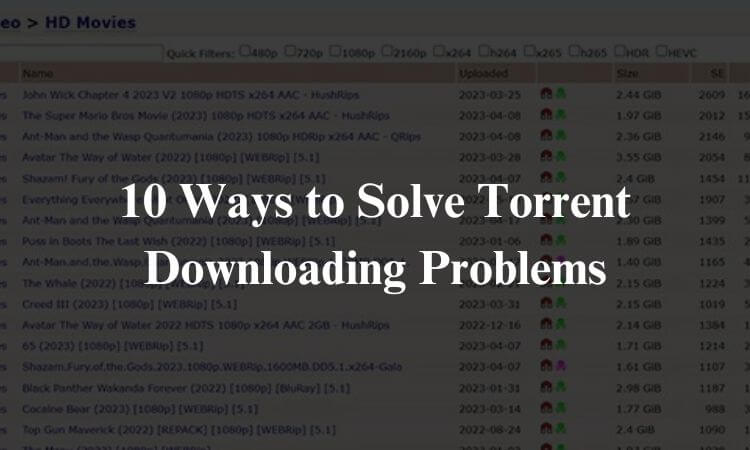
Check Torrent Health
Not all torrents are created equal. Some torrents may be poorly seeded or contain incomplete or corrupted files, making them difficult to download. Before initiating a download, always check the health of the torrent. Look for torrents with a high number of seeders and positive comments or ratings from other users. Avoid torrents with low seed counts or negative feedback, as they may be unreliable or problematic.
Restart Your Computer and Router
If you’ve tried everything else and are still experiencing issues with torrent downloads, a simple restart of your computer and router may do the trick. Sometimes, network-related problems can be resolved by power cycling your devices, as it clears temporary caches and resets network connections. Turn off your computer and router, wait a few minutes, and then power them back on. Once they’re restarted, try initiating the torrent download again and see if the issue persists.
Conclusion
Torrenting is a convenient and efficient way to share and access digital content. However, encountering issues with torrent downloads can be frustrating. By following the ten effective solutions outlined in this guide, you can troubleshoot and fix common problems that may arise. Whether it’s verifying your internet connection, checking seeder availability, or adjusting your torrent client’s settings, there are plenty of steps you can take to ensure smooth and uninterrupted torrent downloads. Remember to stay vigilant and proactive in addressing any issues that may arise, and you’ll be enjoying hassle-free torrenting in no time.


